Chosen by Industry Leaders
Unlock the Full Potential of Your Target Partnership with Nuqleous Retail Analytics
Transform your Target Partners Online data into a strategic asset with Nuqleous, by driving sales, optimizing inventory, and strengthening your collaboration.
Heading 1
with a request body that specifies how to map the columns of your import file to the associated CRM properties in HubSpot.... In the request JSON, define the import file details, including mapping the spreadsheet's columns to HubSpot data. Your request JSON should include the following fields:... entry for each column.
Turn Data Into Action
Elevate Your Target Partners Online Insights
Nuqleous Retail Analytics seamlessly integrates with Target Partners Online and Greenfield, unlocking the full potential of your data. Trusted by top brands and category experts, our solution simplifies complex data analysis, empowering you to make swift, informed decisions that align with Target's collaborative goals.
.png?width=750&height=750&name=Website%20Graphics%204(750%20x%20750%20px).png)
Streamline Your Monday Routine
Save time and effort with automated reporting that keeps your team aligned. With Nuqleous, on-demand and scheduled updates ensure everyone has access to the latest insights and data.
|
Customized Insights for Your Schedule: Insight Packs deliver timely email notifications and in-depth reports on your preferred schedule. Choose distribution lists, set daily or weekly reports, and get critical alerts on priority issues needing attention. |
|
|
Effortless Ad-Hoc Management: Respond to Monday’s ad-hoc requests effortlessly. Build custom reports in formats like BI dashboards, Excel, PDFs, or mobile views, delivering tailored information to stakeholders swiftly. |
|
| AI-Powered Data Accuracy: Prevent report disruptions with Nuqleous’ AI model, which detects potential attribution issues before reports are sent. | |
Accelerate Ad-Hoc Reporting and Research
Insight Packs automate the delivery of tailored insights, converting hours of manual reporting into minutes.
|
Nuqleous Delivers On-Time: Create or update reports quickly, whether for a last-minute request or urgent modification. Impress stakeholders with quick turnaround times and anticipate anomalies early. |
|
|
Tailored Ad-Hoc Reports: Nuqleous offers adaptable, customizable reporting compatible with BI tools, email, Excel, PDF, CSV, and mobile formats. Access insights as needed or on a set schedule, with AI analysis highlighting essential trends. |
|
|
Excel Workflows Simplified: Handle complex data seamlessly with customizable datasets and automated reports. Export to Excel or databases, and let Nuqleous keep templates current with the latest data. |
|
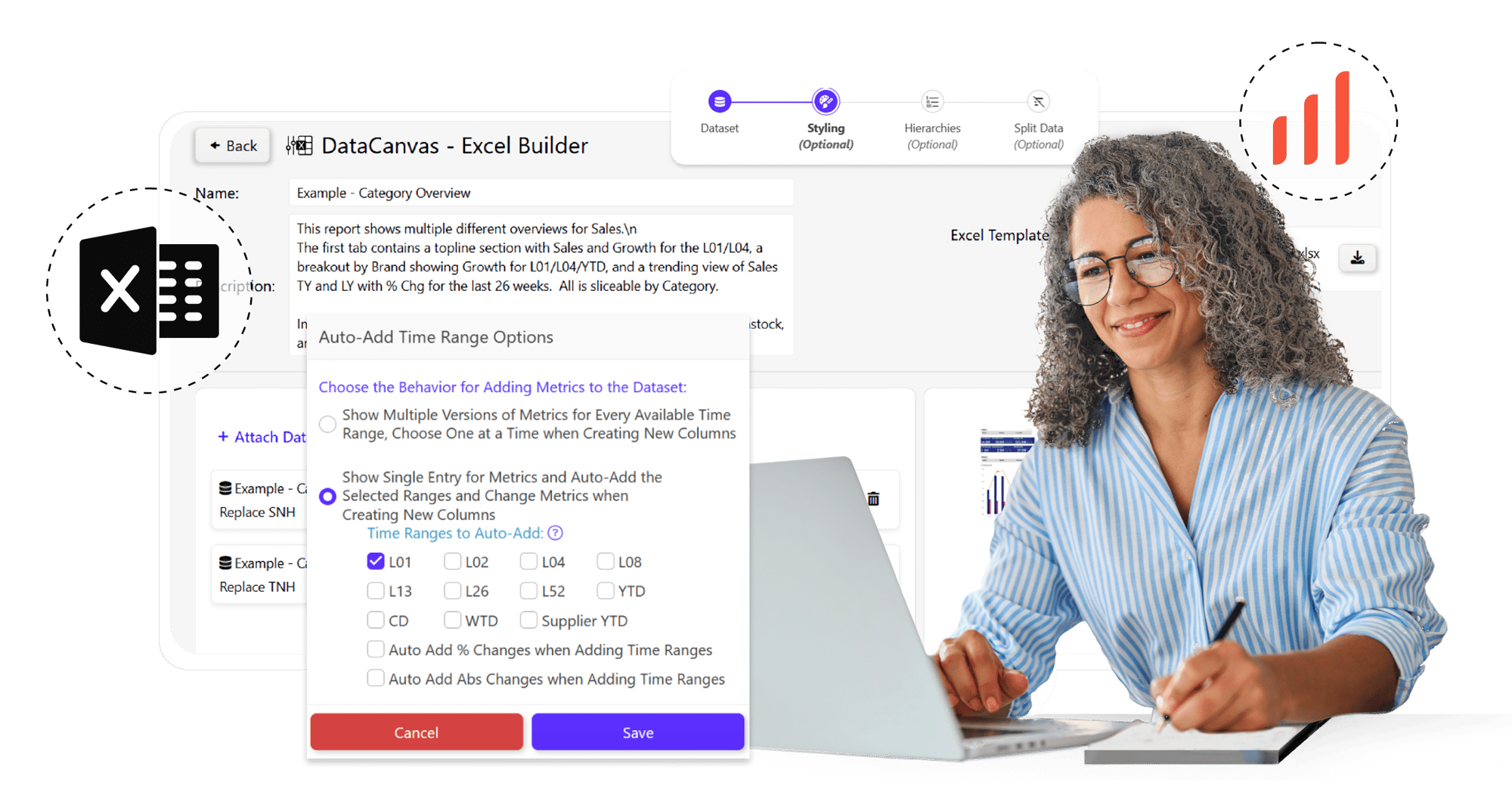

Foster Collaboration and Build Trust with Nuqleous
Empower collaboration with a unified reporting source for effective discussions.
|
Elevate Live Collaboration: Lead productive live sessions with accessible, actionable insights. Nuqleous helps eliminate uncertainty by allowing precise data drill-downs for confident decision-making. |
|
|
Tailor Solutions for Stakeholders: Customize collaboration reports or create tailored solutions that meet stakeholder needs. Clarify anomalies with root cause analysis and guide next steps for clear outcomes. |
|
| Be Prepared for Every Meeting: Use Nuqleous to review exception reports and analyses before meetings. |
Interactive Dashboards Bring Your Target Data to Life
Visualize your Target Partners Online data like never before with our interactive dashboards. Easily track sales trends, identify growth opportunities, and monitor inventory levels through intuitive charts, graphs, and heatmaps.
|
Sales Performance: Track sales performance by product, store, and time period. Analyze seasonal patterns, promotional impact, and regional variations. |
|
|
Velocity Insights: Identify high-performing stores and products, uncover distribution gaps, and target expansion opportunities. |
|
| Custom Attribution: Enhance your reporting and generate more significant insights by loading all your custom item, store, and DC attribution into Nuqleous Retail Analytics. | |
-2.png?width=750&height=750&name=Website%20Graphics%20(750%20x%20750%20px)-2.png)

Heading 1
with a request body that specifies how to map the columns of your import file to the associated CRM properties in HubSpot.... In the request JSON, define the import file details, including mapping the spreadsheet's columns to HubSpot data. Your request JSON should include the following fields:... entry for each column.
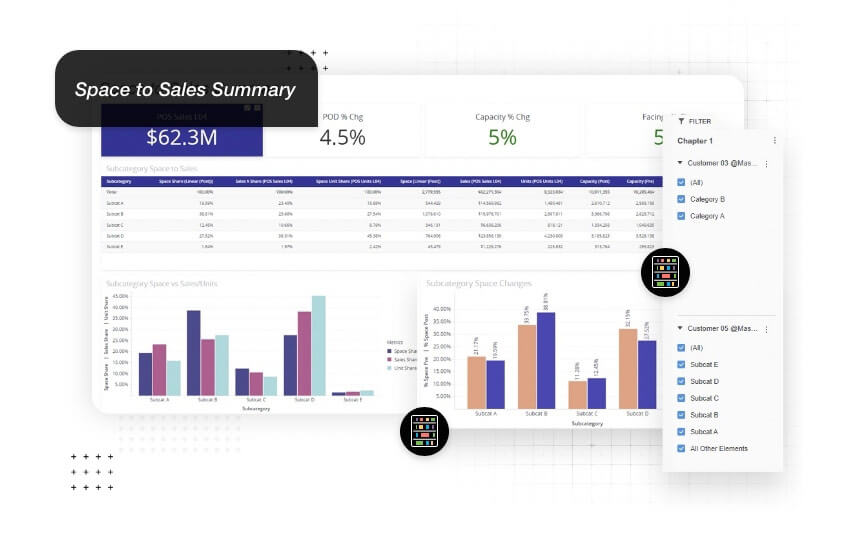
“We needed a space planning platform that’s flexible and user-friendly, one that could be adapted quickly to accommodate planograms in any one of our 20 categories. Shelf IQ® has been that solution.”
"The level of efficiency we gained with Spotlight was insane. From 3-4 hours down to 20 seconds."
Christine Rearick
Fruit of the Earth
Heading 1
with a request body that specifies how to map the columns of your import file to the associated CRM properties in HubSpot.... In the request JSON, define the import file details, including mapping the spreadsheet's columns to HubSpot data. Your request JSON should include the following fields:... entry for each column.
Trusted By The World's Leading Category, Sales, and Supply Chain Teams
Heading 1
with a request body that specifies how to map the columns of your import file to the associated CRM properties in HubSpot.... In the request JSON, define the import file details, including mapping the spreadsheet's columns to HubSpot data. Your request JSON should include the following fields:... entry for each column.
Discover Nuqleous Retail Analytics Today!
Transform your retail operations with Nuqleous advanced analytics designed specifically for Target suppliers. Empower your team with the tools and insights needed to make data-driven decisions and drive success.
Heading 1
with a request body that specifies how to map the columns of your import file to the associated CRM properties in HubSpot.... In the request JSON, define the import file details, including mapping the spreadsheet's columns to HubSpot data. Your request JSON should include the following fields:... entry for each column.
