Chosen by Industry Leaders
Take your Walmart Data to the Next Level with Nuqleous Retail Analytics
Differentiate your brand with actionable and customizable insights. Increase sales, optimize store fulfillment, impress your Walmart buyers, and automate your Monday morning.
Heading 1
with a request body that specifies how to map the columns of your import file to the associated CRM properties in HubSpot.... In the request JSON, define the import file details, including mapping the spreadsheet's columns to HubSpot data. Your request JSON should include the following fields:... entry for each column.
Insights to Impact
Make Every Data Point Count
Retail Analytics works Walmart data to streamline your decision-making process with advanced tools designed to simplify complex multi-source data analysis.
Leveraged by the world’s leading brands and top category advisors, our comprehensive solution aggregates and harmonizes data from multiple sources, transforming it into actionable insights allowing you to make swift, informed decisions that adapt to market dynamics.
Streamline Your Monday Routine
Whether it's on-demand reports or regular updates, Nuqleous ensures your entire team stays synchronized with the most up-to-date insights and data.
|
Customized Insights on Your Schedule: Insight Packs combine email notifications with detailed reports. Select your distribution lists, set preferences for daily or weekly reports, and ensure tailored insights reach the right stakeholders. |
|
|
Effortless Ad-Hoc Management: Meet Monday’s ad-hoc requests with ease. Build custom reports in any format—BI dashboards, Excel, PDFs, or mobile-friendly views—ensuring that stakeholders get exactly what they need in record time. |
|
|
AI-Powered Data Accuracy: Our AI model scans for potential issues, giving your team the chance to review and correct attributions before reports go live. |
|


Elevate Your Ad-Hoc Reporting and Research
Accelerate insights, respond quickly to requests, and dive deep into research with unparalleled efficiency.
|
|
Nuqleous Delivers On-Time: Whether it's a last-minute request or an urgent update to existing reports, you can quickly create or modify reports on the go to impress stakeholders. |
| Tailored Ad-Hoc Reports: Enjoy flexible, customizable reporting with Nuqleous. Integrate seamlessly with BI tools, email, Excel, PDF, CSV, or mobile formats. | |
| Tailored Excel Workflows Simplified: Make complex data manageable with custom datasets and automated report generation. Export directly to Excel or databases for further analysis, and let Nuqleous keep your templates up to date with the freshest data for enhanced accuracy. |
Foster Collaboration and Build Trust with Nuqleous
Create a unified source of truth in your reporting, empowering effective collaboration and deeper conversations.
|
|
Elevate Live Collaboration: Confidently lead live sessions with actionable insights at your fingertips. Drill down to the exact details needed, eliminating hesitation and uncertainty in the decision-making process. |
| Tailor Solutions for Stakeholders: Customize pre-built collaboration reports or design unique solutions that meet stakeholder needs. Clarify anomalies by focusing on underlying causes and provide next steps for better direction in every conversation. | |
|
Be Prepared for Every Meeting: Nuqleous helps you stay ahead by reviewing exception reports and root cause analyses before meetings. Address key challenges or highlight major wins, ensuring you enter every discussion fully prepared with the insights that matter most.
|
.png?width=750&height=750&name=Website%20Graphics%205%20(750%20x%20750%20px).png)
Trusted By The World's Leading Category, Sales, and Supply Chain Teams
Heading 1
with a request body that specifies how to map the columns of your import file to the associated CRM properties in HubSpot.... In the request JSON, define the import file details, including mapping the spreadsheet's columns to HubSpot data. Your request JSON should include the following fields:... entry for each column.

Heading 1
with a request body that specifies how to map the columns of your import file to the associated CRM properties in HubSpot.... In the request JSON, define the import file details, including mapping the spreadsheet's columns to HubSpot data. Your request JSON should include the following fields:... entry for each column.
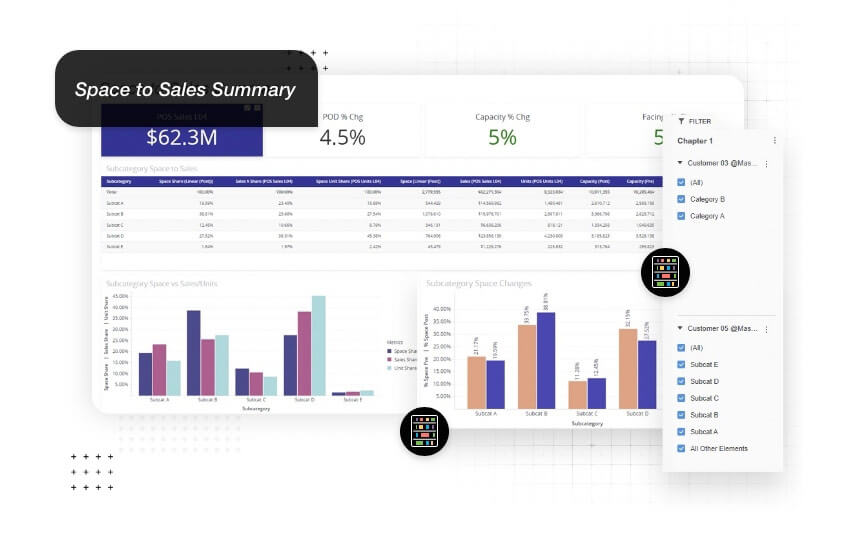
“We needed a space planning platform that’s flexible and user-friendly, one that could be adapted quickly to accommodate planograms in any one of our 20 categories. Shelf IQ® has been that solution.”
"The level of efficiency we gained with Spotlight was insane. From 3-4 hours down to 20 seconds."
Christine Rearick
Fruit of the Earth
Heading 1
with a request body that specifies how to map the columns of your import file to the associated CRM properties in HubSpot.... In the request JSON, define the import file details, including mapping the spreadsheet's columns to HubSpot data. Your request JSON should include the following fields:... entry for each column.
-26.png?width=750&name=Website%20Graphics%20(750%20x%20750%20px)-26.png)
Powerful Tools to Maximize Walmart Data Performance
| Data Download Service | |
| Data Validation & Normalization | |
| Advanced Analytics for Walmart Data | |
| Automated Daily Insight Packs | |
| Ad-hoc Reporting & Excel Integration | |
| Integration with Data Lakes & BI Tools |
Heading 1
with a request body that specifies how to map the columns of your import file to the associated CRM properties in HubSpot.... In the request JSON, define the import file details, including mapping the spreadsheet's columns to HubSpot data. Your request JSON should include the following fields:... entry for each column.
Savoring Success: How Kraft Heinz Masters Retail Analytics
See how Kraft Heinz is leveraging our Retail Analytics solution for smarter decisions and operational efficiency. Watch now to unlock actionable insights to transform your data strategy.
Heading 1
with a request body that specifies how to map the columns of your import file to the associated CRM properties in HubSpot.... In the request JSON, define the import file details, including mapping the spreadsheet's columns to HubSpot data. Your request JSON should include the following fields:... entry for each column.
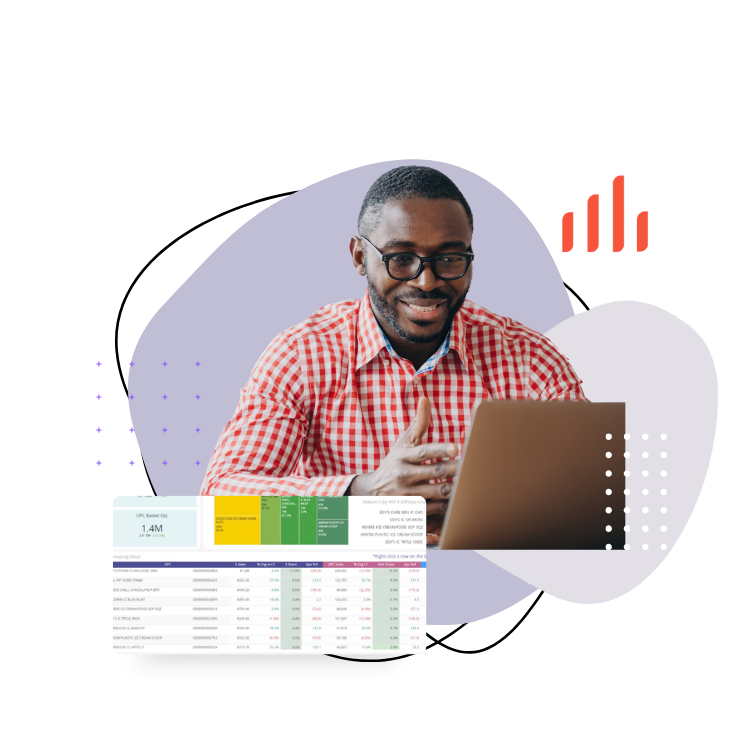
Transform OPD Fulfillment, Surpass Expectations
Our in-depth analysis reveals actionable insights related to order fulfillment performance. Pinpoint lost sales opportunities and improved operational efficiency at the store level.
|
|
Uncover Hidden Lost Sales: Nuqleous Retail Analytics reveals critical OPD metrics like First Time Pick Rate and Nil Picks illuminating sales losses at specific stores. |
| Optimize Store Operations: Evaluate store-level performance, identify bottlenecks, and target areas for OPD process improvement to maximize online sales. | |
| Drive Data-Driven Decisions: Make informed, targeted adjustments for improved customer experience and bottom-line results. |
Maximize Shelf Potential with Planogram Insights
Boost category performance with a deeper understanding of shopper behavior. Nuqleous unlocks insights at the item, store, day, and even shelf level for strategic optimization.
|
|
Validate Planogram Performance: Quickly evaluate the impact of planogram changes, empowering you to make data-driven adjustments for maximum sales. |
| Optimize Assortment Strategy: Analyze product performance in the context of your planograms, making informed assortment decisions for improved category results. | |
|
Monitor In-Store Execution: Track planogram adherence across stores, ensuring optimal product placement and a seamless shopper experience.
|

Transform Your Retail Strategy with Nuqleous Retail Analytics
Nuqleous Retail Analytics for Walmart Data is a complete solution designed to transform your retail operations. With advanced features and a user-centric design, our platform empowers you to achieve peak operational efficiency and stay ahead in the market.
Heading 1
with a request body that specifies how to map the columns of your import file to the associated CRM properties in HubSpot.... In the request JSON, define the import file details, including mapping the spreadsheet's columns to HubSpot data. Your request JSON should include the following fields:... entry for each column.
